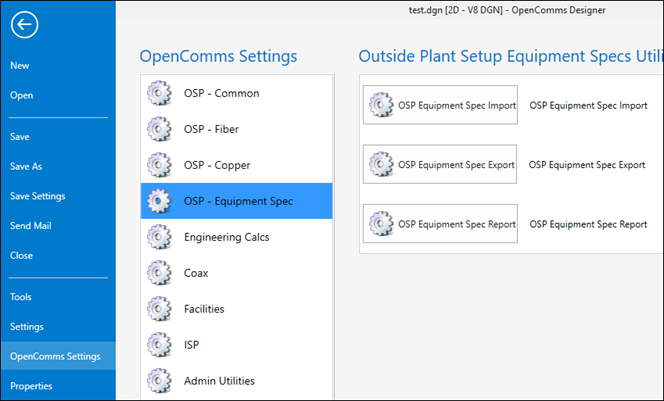Import
The Import command is used to restore model specifications from an OpenComms fiber spec file export or to add additional model information to the Fiber spec file from another source. Open the OSP Fiber Spec Import dialog by clicking on File > OpenComms Settings > OSP - Equipment Spec > OSP Equipment Spec Import:
This will display the following explorer window:
Select the desired spec file and click Open to import it into the database.